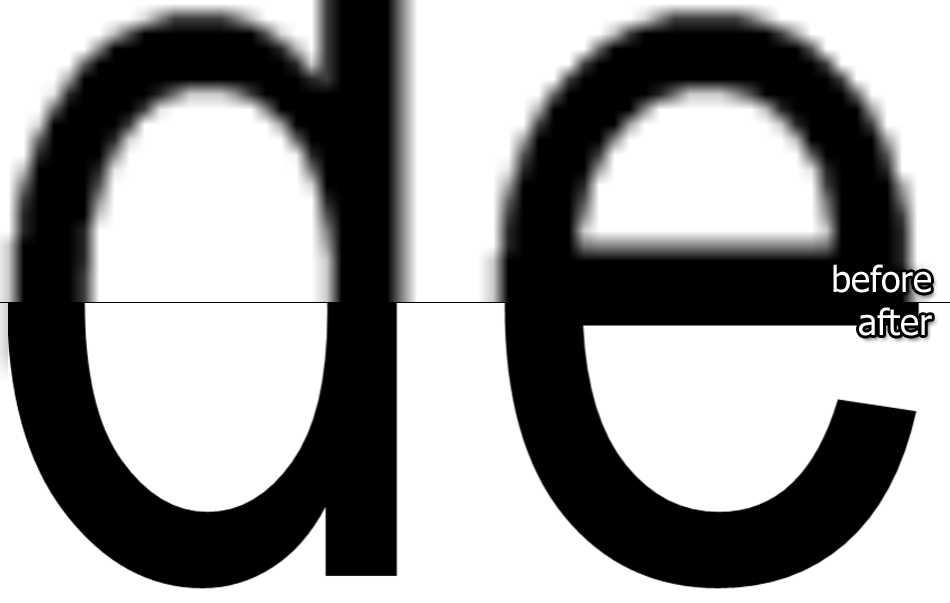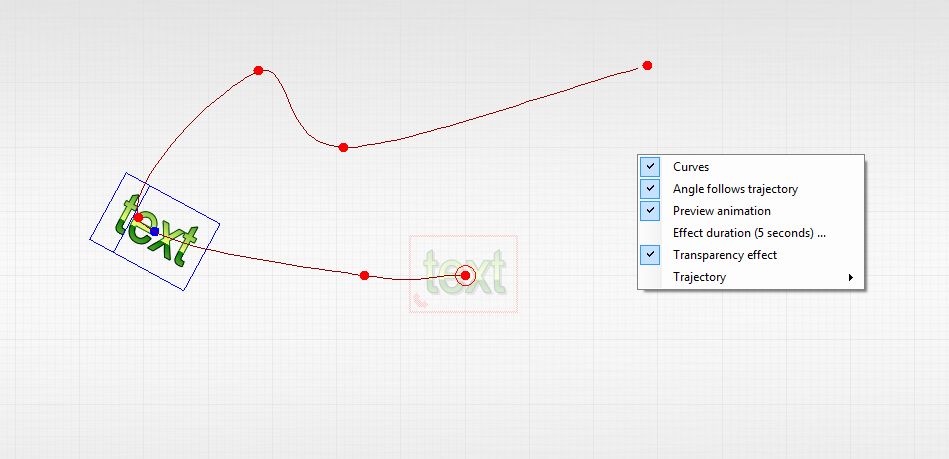We released today the version 1.12.0 of Slide Effect Presentation Software (Professional and Standard Editions).
This release add some nice new features to Slide Effect:
New Text System!
The text system of Slide Effect has been entirely reworked. The characters will render perfectly even for very big texts.
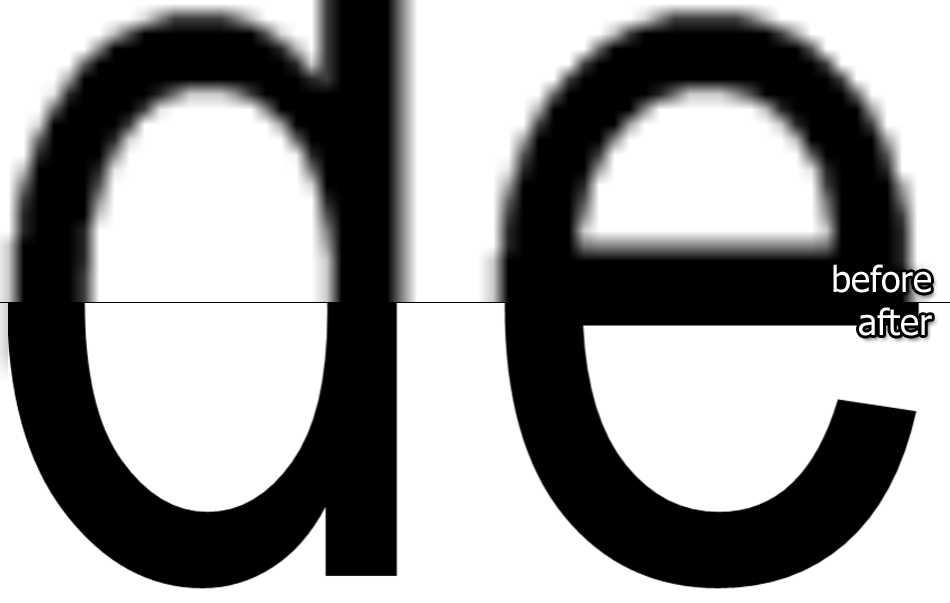
It is not anymore necessary to import a font before using it: All fonts installed on your computer will be available for Slide Effect automatically (you can now even preview the font before using it directly in the font combo). It means there is not anymore any font limitation in the Trial and Standard edition.
The fonts are not limited to “latin” characters now, it supports Unicode. You can now type any text in any language (Chinese, Hebrew,…).
That’s not all: we added several new features on the text rendering system and it is now possible to outline the fonts, add advanced gradients and use bold or italic fonts! Create cool looking texts in a few clicks.

New “follow path” effect!
We added a new effect for every objects: “follow path”. Using this effect you can move any object where you want and following any trajectory. You can preview the animation directly in the interface.
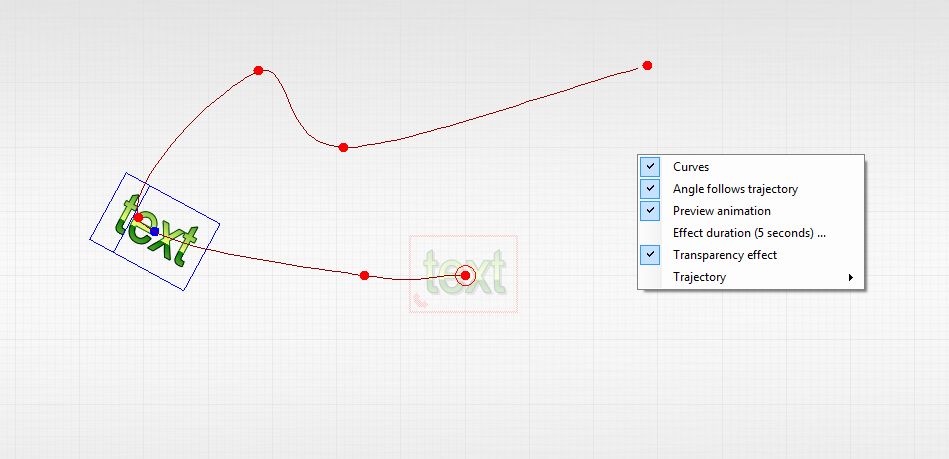
And more to come!
This major upgrade is only the first one. We are actually already working on the next major upgrade that will introduce new effects, reworked background and transitions and a lot of new features. We are fully committed to Slide Effect and this next major upgrade should be delivered really soon (this Spring). Stay tuned.
Thanks for your continued support to Slide Effect, we appreciate.
Changes in details:
- Player: Better handling of JPG pictures using “.jpeg” instead of “.jpg” extension.
- Movie Import: Corrected an issue on some setup when importing movies (unable to get info from movie).
- Main editor: Objects outside of the slide are now visible.
- New Anim/Start/End effect: Follow path effect to move where you want objects.
- Powerpoint: Now check if Powerpoint is already running when trying to import/export..
- New Text System: Complete rewrite of the text system. Higher quality, not anymore needed to import fonts, outline, better gradient, etc…
- Preview Window: is now bigger.
- Font Combo: the font is now written using the target font.
Trial, Standard and Pro editions have been updated and are available for all registered customers (using “Product Updates” page). Existing users who want to upgrade to the Professional edition can check the upgrade page.