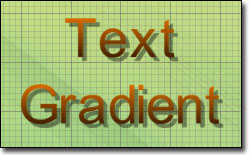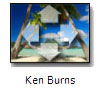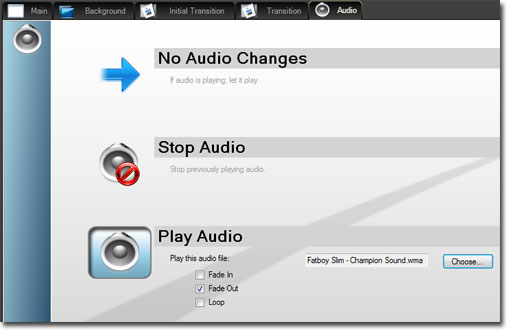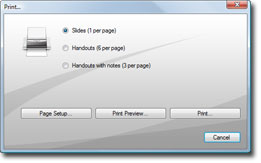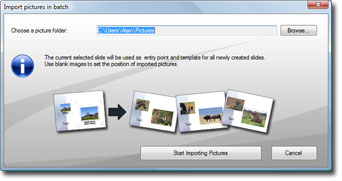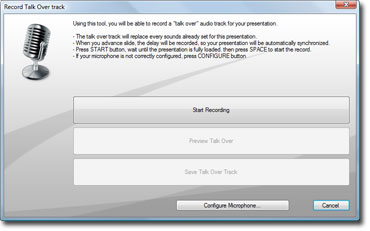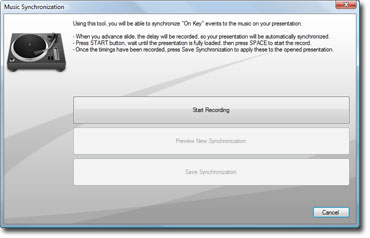We released today the version 1.9.0 of Slide Effect Presentation Software (Professional and Standard Editions).
This version add a lot of new features and enhancements, in short:
Text Gradients
It is now possible to choose between plain color and a colored gradient for texts in the presentation.
Help file
The help file has been completely rewritten and is available in English and French. It contains a lot of informations, tutorials, FAQs on Slide Effect.
Borders for images and movies
You can now add a border for images and movies as well as choosing an outline width and color. Several frame are available like rounded corners, fur, broken lines, …
Ken Burns Effect
This long awaited effect is now available. The Ken Burns effect is a popular name for a type of panning and zooming effect used in video production from still imagery.
It is available as Background effect, and as animation effect for movies and pictures.
Merge two presentations (Professional Edition)
You can now use a previous presentation or a set of slides from another presentation using the new functionality to merge two presentations. This feature is only available on Professional Edition.
Slide Thumbnails
Until now, the slide thumbnails on the left were static images depending of the template you chose when you created the slide. They are now completely dynamic and display the real content of each slides.
Project files are smaller
We worked a lot on optimizing the size of the project files and the output files generated by Slide Effect. They are now smaller than before (depending of the content, but for pictures it is possible to have a factor 15 reduction).
Shadow and reflexion effect now displayed on work area
Until now, when you chose to add a shadow or a reflexion to an object you had to launch the preview to check the result. From 1.9.0, these effects are displayed instantaneously on the work area.
Well that’s all… or not?
Besides these key points we added a lot of small enhancements to Slide Effect… in no particular order:
- Total time of the presentation is now displayed on the main tab
- Object animation have been reworked to blend smoothly between each others
- Faster display of slides
- Added Page Up/Page Down shortcut to browse rapidly the slides when editing
- Added an option to assign random transitions to the whole presentation
- New start/end/animation effects on several objects
- Movie export is faster on recent hardware
- Cube animation times can be customized
- [Professional Edition] Position, Angle and Scale are now displayed and editable on the right property panel
Change in the upgrade policy
Until today, our upgrade policy was “all upgrades free until 2.0.0”. As we are now in 1.9.0 and to avoid too much question about that, we changed this policy to, basically, “all upgrades free for 1 year”.
What does it means? you’ll have one year of free updates from the date you purchase the software. At the end of the year, the software will obviously continue to work, but if you want to upgrade to the latest version, you’ll have to pay a small fee to get 1 more year of upgrades.
Existing customers who had purchased Slide Effect in the last 12 months will have 1 year of upgrades for free. Older customer will receive 6 months for free.
Get the new version!
Trial, Standard and Pro editions have been updated and are available for all registered customers (using “Product Updates” page). Existing users who want to upgrade to the Professional edition can check the upgrade page.