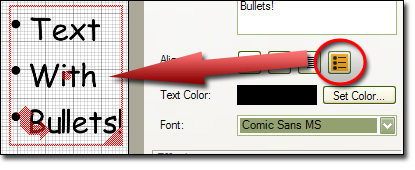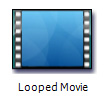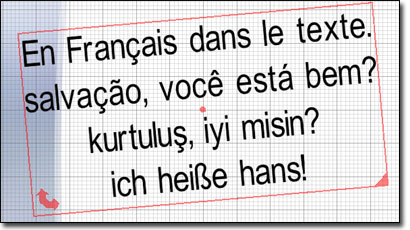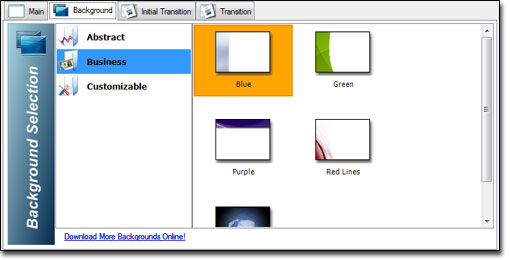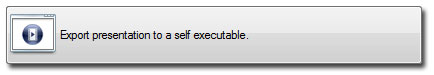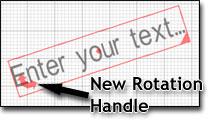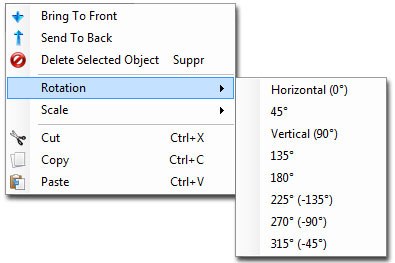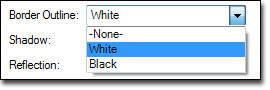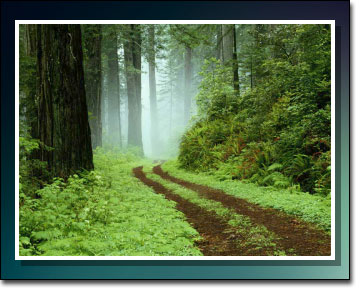Well, this is the end of the year, a very important and particular year for Slide Effect.
Let’s rollback to august 2007, when I was working to create a wedding presentation for a friend using a Microsoft product to create a musically synchronized slideshow… This evening (mmmh, night), after hours trying to create something cool and unusual, an idea comes into my mind… It would be cool to have a program like this Microsoft tool (no, I won’t say the name 🙂 ), but focused on neat effects and transitions instead of old, sluggish, already 10’000 times seen effects, where you can easily synchronize things to the music: Slide Effect was born in my mind.
It took me more than 6 months to create the first version, to create a website and to learn a bit how to sell a software over the internet, then on April 2008, I opened the website.
After 2 looonnng weeks, I made my first sale, then, another one, and so on… I was not the only one to think that kind of software would be cool!
Then, during the following year, I took time to listen to my customers and I enhanced Slide Effect on almost every aspects. This was a very interesting and exciting period for me: It was very interesting to talk to customers about what is cool actually on my software and what would be cooler. Thanks again for the feedback.
Obviously, I did all of this on my spare time. That was not easy: when your work is finished, you take care of your family, then you do something for your house, and, maybe, if you have the stamina, you work on Slide Effect…
So (roll the drums!), I took the decision to go full time on Slide Effect since beginning of 2010! (on 1st of March to be exact)
This is a very risky decision, as I don’t have enough sales yet to feed my family, but I want to try to be able to live from Slide Effect by the end of 2010. This is what I want to do since a long time, and I have the feeling that I won’t be able to achieve this goal only by working a few hours a day.
So the good news for you is that I have a lot of ideas and Slide Effect will gain a lot more new features next year.
In the pipeline, for the beginning of the year, I will probably create a “Pro” edition of Slide Effect with Powerpoint import/export (oups, I said the name) and the ability to use your own custom fonts. Then I will try to create a lot more background packages, and then I will continue to tick features on my 10 kilometers todo list.
(And, as always, I am widely open to each and every suggestions)
Well, stop talking about me: it is time for party!
I wish you a very happy and exciting new year 2010 and a merry Christmas! That will be an exciting year for me and Slide Effect!