Home › Forums › Bug Report › Keep Crashing
- This topic has 12 replies, 4 voices, and was last updated 12 years, 11 months ago by
Brent.
-
AuthorPosts
-
August 18, 2011 at 05:48 #9395
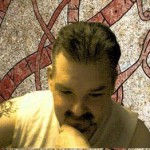 servaceParticipant
servaceParticipantHi, I Love the Product and the support is excellent however SE-1.9.5 keeps crashing at least 1 time while putting a slide compilation together.. sometmes upto 10 times causing me to lose the current slide im working on… i have to save for every slide i add. Im not running other programs or apps in the background while working with slide-effect.
Is this a typical Win XP Problem?
My System…
CPU Intel 3,2 Ghz
Asus motherboard
4 Gb Ram Memory
500 GB HDWin XP – Home Edition
Goran Wiberg.
August 18, 2011 at 07:30 #9396 alainKeymaster
alainKeymasterHi Goran,
No it is not a typical XP problem, I do a lot of test on XP and it is working well.
It is difficult for me to help you without more details:
– Can you give me a file or a scenario that could help me to reproduce the error?
– When the error occur, can you send me the problem report using the “send button” of the error dialog and adding as much details as possible about what you did to crash the software?thanks.
August 19, 2011 at 17:54 #9397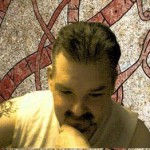 servaceParticipant
servaceParticipantHi Alain, It can happen any time, There is nothing specific that im doing when it happens. I can edit some text or add a picture or a video in a slide, actually it can happen at any time what ever im doing at the time. Most of the time it just freezes and just disappear and shuts down, out of my control, however im going to take notes of what im doing at the moment when it happens and give you the information here soon.
Thank You.
August 28, 2011 at 03:36 #9398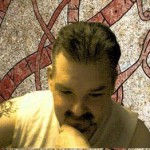 servaceParticipant
servaceParticipantHi Alain.
I promised to give you more information and got this “sef” file that i can make available for you or send you..
Additional information :
Even though it can happen any time, It seems it is for the most part the SE Preview Player thats freezes.
In this example and the SEF file i am talking about freezes on slide 7 when i add background music to the compilation.
If i remove the music it instead freezes on slide 8.Just let me know to where and i will send it to you.
Thanks..
GoranAugust 28, 2011 at 08:27 #9399 alainKeymaster
alainKeymasterPlease send me the file at alain@slide-effect.com using http://www.dropsend.com.
Thanks for that: it will help me a lot!
November 8, 2011 at 09:08 #9400Brent
ParticipantHi Aain,
love the product :0)
I’m having the same problem with it crashing. have spent close to 22hrs on a presentation and a little frustrating. have you got a fix?
I’m running MS windows 7 home premium brand new computer.Cheers
BrentNovember 8, 2011 at 13:34 #9401 alainKeymaster
alainKeymasterHi Brent,
If you can send me a project file and the steps to reproduce the issue, it will be easier for me to fix the issue.
I am (still) not able to reproduce the problem by myself, so it is very difficult for me to find where the problem is.
Any details, information or file is welcome.
November 8, 2011 at 15:30 #9402 alainKeymaster
alainKeymasterBy the way, if your project file (*.sef) file was corrupted, you can go in the directory where you saved it and you’ll find some files names YOURPROJECTNAME.sef.bak. These are backup of your project files. rename the latest modified to YOURPROJECTNAME_restore.sef and you should be able to restore your presentation.
January 29, 2012 at 19:35 #9403Scotty21015
ParticipantI will send you my project file later today. I did the same as others here -saved and saved along the way- But the pattern for me appears to be when I was clicking to move a text box. I think instead of moving it .. the software would try to open it to be edited? Therefore Editing Box and trying to move? I am not a 100% sure as I am still working on another project I will even try to screen record with my video camera over my shoulder.. This may give me some video I can upload to youtube and send to you. When I thought this was the issue I tried to be sure It was not human error and double clicking when trying to move the text. I also noticed a few times my CPU fan went into overdrive about the same time. I did have boxes near each other and in some cases text over pictures. But, I think the glitch happened even if this was not the case. ( I am going to add an important or critical suggestions as a result of this experience)
January 30, 2012 at 07:58 #9404 alainKeymaster
alainKeymasterOk thanks: keep me informed.
July 14, 2012 at 09:01 #9405Brent
ParticipantHi Alan, Working on another presentation. Keeps crashing like the last one. Unable to send the file to you, 56.8 MB big.
It is like the last one, animation, music and photos. Do you think it’s because it is such a large presentation, that’s why it crashes? What do you think?
Brent.PS still love the program. Well done.
July 14, 2012 at 20:45 #9406 alainKeymaster
alainKeymasterPlease, please, please: send me the file.
Without the file I won’t be able to find the problem.
Use http://www.dropsend.com service to send me the file. (alain@slide-effect.com)
July 21, 2012 at 04:50 #9407Brent
ParticipantHi Alain,
thanks, I’m attempting to send it now. It’s not finished but you will see what I’ve done so far.Cheers.
Brent
-
AuthorPosts
- The forum ‘Bug Report’ is closed to new topics and replies.
