Home › Forums › General Discussion › multiple audio elements on ervery sheet? is a betaversion possible?
- This topic has 25 replies, 3 voices, and was last updated 15 years, 1 month ago by
 alain.
alain.
-
AuthorPosts
-
November 17, 2010 at 23:52 #9985
repro21
Participantdear alain
i have read you plan for the next version a better audio interfaceis it possible that you implement “audio elements” ?
i think this will be a important feature for professional presentations
i want to use 3-5 spoken audio files on every sheetdo you have a developer beta version with this feautres at the moment??
i will do anything to get it from you!!! :-)))i also plan to purchase the pro version when you have this feature ready!!
November 18, 2010 at 07:23 #9986 alainKeymaster
alainKeymasterHi,
The beta version will be available by tomorrow (hopefully). It will include multiple audio file on a presentation, but you won’t be able to add more than one audio file per slide.
Here is how it will look:
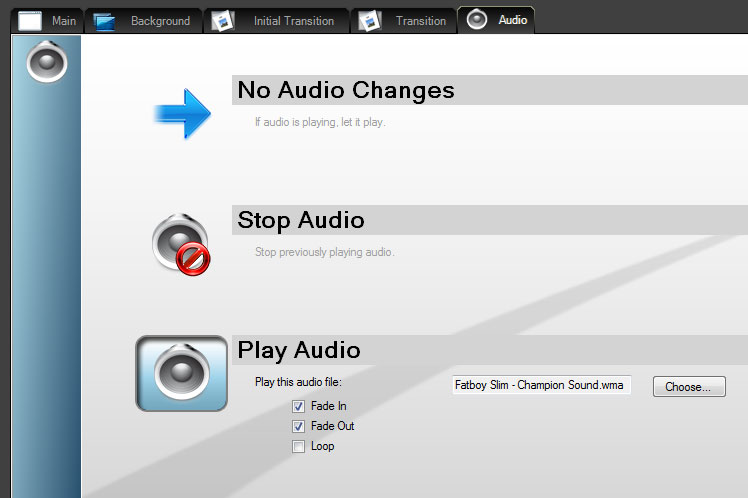
Any feedback is welcome before the release.
November 18, 2010 at 20:48 #9987repro21
Participanthi alain
sounds perfect!!!!!
i can not wait 24 hours!!!! :-)))for further versions, do you think that you can implement a “audio element” like your picture elements? including delay, and so ? or better (if possible) linked with pictures wich fade in
many greez
michaelps: if i can help you at printproductions or typical digitalprints (baner, sticker, poster and so on) – i will do my best for you
November 19, 2010 at 14:30 #9988 alainKeymaster
alainKeymasterI just posted the first beta.
To get it, just login in slide effect website and enter your product key on your profile (you’ll have to use the exact same email address than when you purchased it). Then, you will see a new “Product Updates” link, click on it and on the bottom of the page you’ll find a link to the beta.
This is the first beta, so new features are still missing, and errors may occur.
A more complete beta will be delivered next week.
November 19, 2010 at 16:23 #9989 alainKeymaster
alainKeymasterone more thing: If you save a project file using 1.8.0 beta, you won’t be able to re-open it on 1.7.5.
November 19, 2010 at 19:55 #9990repro21
Participantdear alain
thanks for the good news
but i dont have already purchased a version :-(((
– i write in my firt post that i want to buy when hte full implementation is done
but can i try the beta version please??
i think your software is the best choice for me but i have to try it nowmany greez
November 19, 2010 at 19:58 #9991 alainKeymaster
alainKeymasterok, no problem: I’ll put a beta trial online by monday (I am not at the office anymore).
November 19, 2010 at 20:02 #9992repro21
Participantthanks for your fast reply
suuuuper!!!!
November 19, 2010 at 20:04 #9993repro21
Participantoh i see, you has a 30 day money back
i can pay today the small version and i can also try the new betawhen i pay via paypal i get the code and so on fast or i have also to wait until monday??
November 19, 2010 at 21:18 #9994 alainKeymaster
alainKeymasterYou are lucky repro21, I had to go back to the office… wait 5 minutes and I’ll upload a trial of the beta.
BTW: You don’t have to wait when purchasing, either by Paypal or Credit Card. But check the beta before purchasing: even with the 30 day money back guarantee, I prefer when the customer is fully happy.
November 19, 2010 at 21:28 #9995 alainKeymaster
alainKeymasterok it is uploaded.
have a nice weekend.
November 21, 2010 at 20:34 #9996repro21
Participantalain you are my hero of the day!!!!
many thanks – i start downloading now
i wish you also a nice weekend
November 21, 2010 at 20:35 #9997repro21
Participantdear alain
i have a strange problem
i tried all possibilities but i can only add a mp3 file to the first sheet, when i try this on the second or thrid i can chosse a mp3 and all looks great but when i go to “main” or i preview the sideshow, my choice is empty and no sound is played on 2nd or 3rd and so on / only the first paged works perfect :-(((((
what do you think how log it will take that you can implement a “sound element” feature in your software? i think the important adjustments for this element are: delay, duration, fade in, fade out, loop
or let my ask diffrent:
is it possible that you can add fast to your exisiting audio-menu: a MULTIPLE audio file choice (up to 5 or more files) with a DELAY-option – that will helps me sooooooooooooooooooooooooooooooooooooooooooooooo much.November 22, 2010 at 11:16 #9998 alainKeymaster
alainKeymasterWell, it is a beta, so it is possible everything is not working correctly.. I’ll check that.
I don’t think I will implement a “sound element” on Slide Effect. I know, for example, PPT is working like this, but I think it is not very intuitive to drop audio elements in the graphical part of the slide.
I think it is ok to have only one song/audio per slide, I don’t see many use cases where you need more than one per slide, there are some, I agree, but it will complexify a lot the interface for these very specific use cases.
November 22, 2010 at 21:04 #9999repro21
Participantdear alain
ok i understand what you mean, because slideshow should be more intuitiv than ppt
but you have now implement the feature of 1 track/slide, is it easy and fast possible that you implement 5 of these menupoints for me?
i can explain why its interestting (and not only for me): i have for example 5 picture or textelements – and i have also a TTS voice file as mp3, but when i have to coordinate outside slideshow the mp3-tracks is this really hard work because you have to use a multitrack-editor and have to write down each delay and so on, and if it dont match, reopen in editor, recompose, save and reimport to slideshow
i think its easy for you that you make 5 selection-menues for sound files, only important is a DELAY function
what do you say?
-
AuthorPosts
- The forum ‘General Discussion’ is closed to new topics and replies.
