Home › Forums › Bug Report › Unable to import PowerPoint presentation
- This topic has 48 replies, 14 voices, and was last updated 10 years ago by
 alain.
alain.
-
AuthorPosts
-
December 24, 2010 at 06:30 #9254
 alainKeymaster
alainKeymasterThis code works with Office 2000, XP, 2003, 2007 and Office 2010.
Using this code you can open ppt or pptx file. I never tried with html file, and I don’t think it will handle html as it is not made for.
June 22, 2011 at 13:22 #9255suramanohar
MemberHi Alain,
In my local(when I run the application through VS2005) its PPT is working, but when I publish the website in my local and run the PPT export getting the below error,
Error HRESULT E_FAIL has been returned from a call to a COM component.
Description: An unhandled exception occurred during the execution of the current web request. Please review the stack trace for more information about the error and where it originated in the code.
Exception Details: System.Runtime.InteropServices.COMException: Error HRESULT E_FAIL has been returned from a call to a COM component.
I ran the one what you have given earlier is check_PPT.exe, and got the below description
output:
Check CURRENT_USER…
Found nothing
Check LOCAL_MACHINE…
Found something: C:\PROGRA~1\MICROS~2\OFFICE11\POWERPNT.EXE
Check if file exists
Found.
Check version
major: 11
minor: 0
Connect to PPT DLL
Connected to PPT DLL
Connect Error
System.Runtime.InteropServices.COMException (0x80004005): PowerPoint could not open the file.
at Microsoft.Office.Interop.PowerPoint.Presentations.Open(String FileName, MsoTriState ReadOnly, MsoTriState Untitled, MsoTriState WithWindow)
at check_ppt.Form1..ctor()
PowerPoint could not open the file.
at Microsoft.Office.Interop.PowerPoint.Presentations.Open(String FileName, MsoTriState ReadOnly, MsoTriState Untitled, MsoTriState WithWindow)
at check_ppt.Form1..ctor()so please guide me what to do.
June 22, 2011 at 15:23 #9256 alainKeymaster
alainKeymasterHi,
I am not sure I understand what you are trying to do. What do you mean by “Publish the website in my local”?
Are you trying to save the PPT file in a distant location from your computer?
Please give me a bit more details.
July 20, 2011 at 01:18 #9257nickjames
MemberHi,
I just downloaded a trial and went right to professional because it looked like I needed the professional version (from reading your help guide) in order to import PowerPoint into slide effect for an urgent project I am working on.
However after spending money on the full version I still get the same error message telling me that PowerPoint is not installed on my PC. It is I have PowerPoint in my edition of Home / Student Office 2010.
I have downloaded your PowerPoint checker above, here is the results of running the exe file:
output:
Check CURRENT_USER…
Found nothing
Check LOCAL_MACHINE…
Found nothing
Connect to PPT DLL
Connect Error
System.Runtime.InteropServices.COMException (0x80040154): Retrieving the COM class factory for component with CLSID {91493441-5A91-11CF-8700-00AA0060263B} failed due to the following error: 80040154.
at check_ppt.Form1..ctor()
Retrieving the COM class factory for component with CLSID {91493441-5A91-11CF-8700-00AA0060263B} failed due to the following error: 80040154.
at check_ppt.Form1..ctor()I have tried pressing CHANGE in Control Panel > Programs & Features > Office 2010 and am not met with a dialoge bos you mentioned previously. Just a yellow option to REPAIR Office 2010 which I have run to no avail.
I would be grateful for a fast reply as I’m feeling a little aggrieved that the one thing I purchased Slide Effect for is going to be past deadline before you have an opportunity to help me resolve the issue. I have until the weekend. Worried I spent $99 and it won’t work in time.
I await your reply in sue course.
Kindest
Nick
July 20, 2011 at 08:19 #9258 alainKeymaster
alainKeymasterHi,
In my copy of Office 2010 I have the option to Add/Remove features:
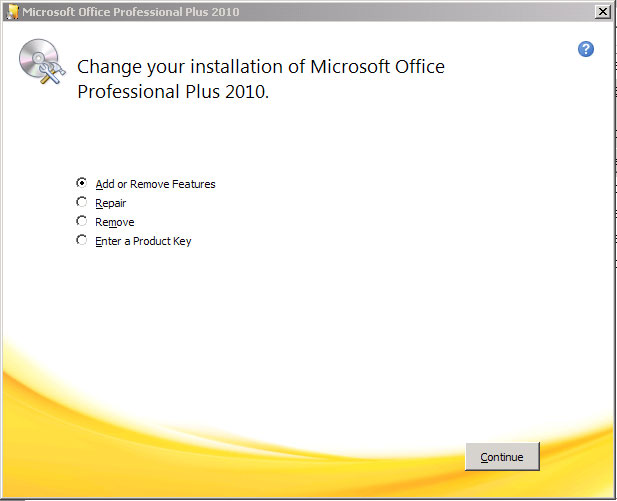
Then choose the following:
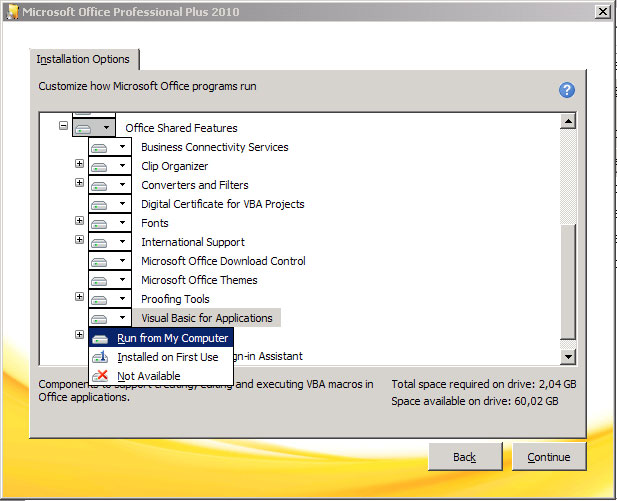
If it is not the case, can you tell me the exact path where you installed Office and Powerpoint? Something like “C:\Program Files\Microsoft\Office12\POWERPNT.EXE” then I’ll send you a fix.
November 5, 2011 at 11:13 #9259TonyMyers
MemberHi Alain
I have just purchased the professional version and am unable to import powerpoint presentations into slide effect, and got the following error message:
Unable to import the PowerPoint presentation. Error: The message filter
indicated that the application is busy. (Exception from HRESULT:
0x8001010A (RPC_E_SERVERCALL_RETRYLATER)I ran the diagnostic programmes provided and obtained the following:
output:
Check CURRENT_USER…
Found nothing
Check LOCAL_MACHINE…
Found something: C:\PROGRA~2\MICROS~1\Office12\POWERPNT.EXE
Check if file exists
Found.
Check version
major: 12
minor: 0output:
Check CURRENT_USER…
Found nothing
Check LOCAL_MACHINE…
Found something: C:\PROGRA~2\MICROS~1\Office12\POWERPNT.EXE
Check if file exists
Found.
Check version
major: 12
minor: 0
Connect to PPT DLL
Connected to PPT DLL
Presentation Opened
Slide Number: 3
Slide Index: 0
Shape Count: 3
Shape Index: 0
Shape Is Text
Text is:tralala
Slide Index: 1
Shape Count: 3
Shape Index: 0
Shape Is Text
Text is:Title.
Shape Index: 1
Shape Is Text
Text is:Pouet
pouet
Slide Index: 2
Shape Count: 3
Shape Index: 0
Shape Is Text
Text is:zomg
Shape Index: 1
Shape Is Text
Text is:It is not workingAny suggestions on fixing the bug would be welcome.
November 6, 2011 at 10:11 #9260 alainKeymaster
alainKeymasterHi Tony,
Rapidly looking to the log, I would say a reboot of your computer may fix the problem. But I’ll look at this issue more in details on Monday.
November 7, 2011 at 19:42 #9261TonyMyers
MemberHi Alain
Cheers for the reply. I did try a reboot but it hasn’t resolved the issue so any other suggestions would be welcome.
Tony
November 7, 2011 at 23:22 #9262 alainKeymaster
alainKeymasterDo you have Powerpoint opened when this error is displayed?
Does PPT show a message box or something like that?
If PPT is open, please close it and try again. Thanks.
November 8, 2011 at 14:28 #9263TonyMyers
MemberI have tried it importing with PowerPoint both open and closed. I have the following message pop-up from PowerPoint afterwards:
Run-time error ‘2147188160 (80048240)’:
Application (unknown member): Invalid request. There is no active presentation.November 8, 2011 at 15:35 #9264 alainKeymaster
alainKeymasterThat’s really strange: all these error messages seems to indicate powerpoint is either busy doing something else or has been closed in the middle of the process…
I am not at the office today, but I will try to craft a small test program for you tomorrow.
November 8, 2011 at 19:54 #9265TonyMyers
MemberThank you
November 8, 2011 at 20:07 #9266TonyMyers
MemberHi Alain
I have found a way of importing PowerPoint presentations. I let the first attempt to fail and then delete the error messages in both PowerPoint and slide effects and immediately reload. It seems to load fine then for some reason.
February 21, 2012 at 16:50 #9267mutsop
MemberHey Alain,
Im not sure if you are still active (cross fingers)…. But here goes my problem:
I created a script which:
1- opens up a powerpoint file
2- adds a textbox with client informations
3- saves as pdfPublic Function PrintPowerpoint(ByVal klant As Klant, ByVal mainFolder As String) As Boolean
Dim PdfName As String = klant.Naam + " - " + _File.Name
Dim FullPath As String = mainFolder + "\" + directory + "\" + PdfName
pptPres = ppt.Presentations.Open(_File.FullName, , , MsoTriState.msoFalse)AddClient(klant)
Try
pptPres.SaveAs(FullPath, PowerPoint.PpSaveAsFileType.ppSaveAsPDF)
Return True
Catch ex As Exception
MsgBox(ex.ToString)
Return False
Finally
pptPres.Close()
ppt.Quit()
End Try
End FunctionPrivate Sub AddClient(ByVal klant As Klant)
pptSlide = pptPres.Slides(1)
pptSlide.Shapes.AddTextbox(1, 290, 108, 165, 100)
pptSlide.Shapes(pptSlide.Shapes.Count).TextFrame.TextRange.Text = klant.Gegevens
End Subnow on my computer it works like a charm but when i try it on another computer it doesn’t.
I get following error:
System.Runtime.InteropServices.COMException (0x80004005): Error HRESULT E_FAIL has been returned from a call to a COM component. at Microsoft.Office.Interop.PowerPoint._Presentation.SaveAs(….) at Bollaert.Business.PowerpointHelper.PrintPowerpoint(Client client, String mainFolder) in…..rule 38Now to be certain I ran your program a few posts back and both have the same output:
output:
Check CURRENT_USER…
Found nothing
Check LOCAL_MACHINE…
Found something: C:\PROGRA~1\MICROS~2\Office12\POWERPNT.EXE
Check if file exists
Found.
Check version
major: 12
minor: 0
Connect to PPT DLL
Connected to PPT DLL
Presentation Opened
Slide Number: 3
Slide Index: 0
Shape Count: 3
Shape Index: 0
Shape Is Text
Text is:tralala
Slide Index: 1
Shape Count: 3
Shape Index: 0
Shape Is Text
Text is:Title.
Shape Index: 1
Shape Is Text
Text is:Pouet
pouet
Slide Index: 2
Shape Count: 3
Shape Index: 0
Shape Is Text
Text is:zomg
Shape Index: 1
Shape Is Text
Text is:It is not working
So as you can see also on the computer where my program isn’t able to pdf, it is able to open it.
weirdly enough I can saveAs pdf manually but not programmaticly.February 22, 2012 at 07:23 #9268 alainKeymaster
alainKeymasterHi,
I never used PDF export in Powerpoint, sorry.
One idea: which version of PPT are you using when compiling your program? and which version is used on the other computer?
In my case, I keep an old version of PPT installed on my computer to compile with an old version. If you compile with an old version, the program will run on newer versions of PPT (backward compatibility) but not the other way around (compile with latest version of PPT and run on an older one).
Hope it helps.
-
AuthorPosts
- The forum ‘Bug Report’ is closed to new topics and replies.
