Home › Forums › Bug Report › Memory Access Violation in 1.9.4
- This topic has 9 replies, 3 voices, and was last updated 14 years, 6 months ago by
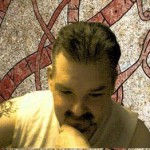 servace.
servace.
-
AuthorPosts
-
July 15, 2011 at 20:33 #9385
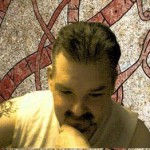 servaceParticipant
servaceParticipantHi Alan,
Just upgraded to 1.9.4 and have a few bug reports for you.
I read a earlier post where someone had this problem and i think you released 1.9.2 stright away wheer it was fixed that time.
1. However in 1.9.4 i have the same problem .. i get “Memory Access Violation” on a slide where there was a motion clip i loaded in as a background and then had a image infront of it. After i tok that slide out it worked.
2. The second problem i have is that loaded motion clips wont loop using the “Loop Movie” option.
Im running Win XP on…
Motherboard: Asus P7P55D-E LX
CPU: Intel Core i5 2.3 ghz
Memory: 4 GB
Graphic: RadeonHD 5750, 1Gig.. As always.. thanks for a great product Alan 🙂
/Goran Wiberg
July 18, 2011 at 09:50 #9386 alainKeymaster
alainKeymasterHi Goran,
thanks for the feedback.
1: Memory Access Violation: If you still have the presentation with the slide throwing this error, please send it to me. It helps me a lot to find the issue when I can reproduce the problem on my own.
2: Loop flag for videos: You are the second customer reporting this error, so it seems there is a real problem here, but again, when I try here it works perfectly… Do you have a sample presentation with this problem or a step-by-step way to reproduce this behavior?
If you have something to send, please use the http://www.dropsend.com service and send me the project (*.sef) files.
Thanks.
July 18, 2011 at 17:57 #9387 alainKeymaster
alainKeymasterOk I reproduced the looped movie problem. I’ll release a fix this week for that.
July 19, 2011 at 16:31 #9388stefos
ParticipantHi
I have the same problem, here…it was happening on my second slide out of a number of slides…deleted all the slides bar the second and generated video and it worked. So it seems like it may not actually be one slide but the number of slides in the program is causing problems with memory ?
July 19, 2011 at 16:36 #9389 alainKeymaster
alainKeymasterDo you have these problems when playing the slideshow directly or when creating a movie from it?
July 19, 2011 at 16:37 #9390stefos
ParticipantJust creating the movie and always on the second slide
July 19, 2011 at 16:42 #9391 alainKeymaster
alainKeymasterOk, I think I know where is the problem. Should be fixed in the upcoming release planned for tomorrow.
July 19, 2011 at 16:44 #9392stefos
ParticipantThanks For That
July 20, 2011 at 10:29 #9393 alainKeymaster
alainKeymasterI just released 1.9.5. This version should fix these issues.
July 24, 2011 at 08:25 #9394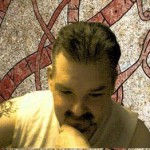 servaceParticipant
servaceParticipantHi Alain. im sorry, have not been back in here for a few days so i missed your answers and comments. I forgot how amazingly fast you are with your support :).
Thats great news i will try your new update. If you still need the SEF file i will of course send it to you.
Ok I just tried the problem file before and after the updated version, it had the same error with (1.9.4) but worked fine with the updated version (1.9.5)
Thanks alot Alain, seems to be solved now.
Thanks for having the best support on the net.
Goran Wiberg
-
AuthorPosts
- The forum ‘Bug Report’ is closed to new topics and replies.
