We released today the version 1.8.0 of Slide Effect Presentation Software (Professional and Standard Editions).
This version add a lot of long awaited features! Quick presentation:
Audio: add several audio files.
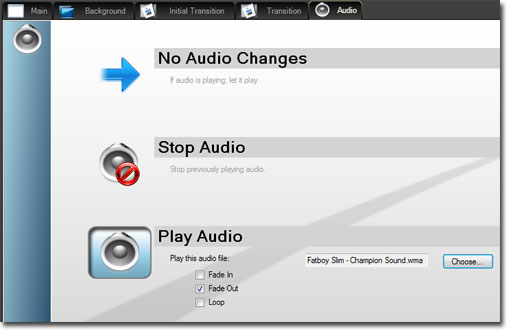
It is now possible to use several audio files into your presentation. A new Audio tab has been added to the user interface, and now you can choose, for every slides, which audio file you want to play.
You can also fade in or/and fade out each audio files.
Movie Export: bigger, better, faster!
The movie exportation wizard has been also completely reworked. Movie export is now considerably faster, you can export in much more formats (like HD-1080, xVid or even Lossless raw video output) and you will be able to change all the output settings to create the exact movie file you want.
Print your slides! (and don’t save a tree)
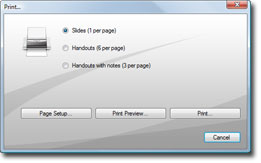
You can now print the slides of the presentation in several popular formats (slides, handouts or handouts with notes).
Multiple image importer
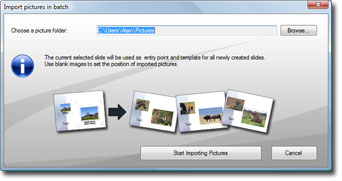
Do you have a directory full of pictures and you want to create a presentation with it? With the batch image importer, create your slide-show in one click.
Just create the template slide and select the source pictures directory, Slide Effect will create all the slides for you.
Talk Over Mode [Professional Edition]
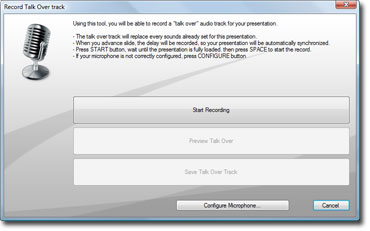
Using the Professional Edition, it is now possible to record your voice and synchronize the whole presentation with it.
Music Synchronization wizard [Professional Edition]
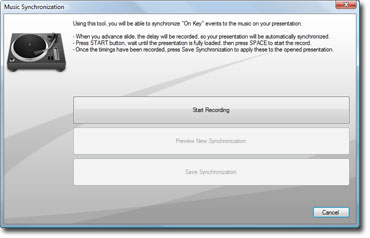
Using the Professional Edition, it is now easier to fully synchronize images and music with the new music synchronization wizard.
Miscellaneous
Other than these new big features, there are a few new things that worth a look:
- Dutch Translation: Dutch Translation added. (Thanks to Bertus Roerade!)
- Wipe Transition: Added ease parameter.
- 2D Texts: Added “Rolling Credits” Animation Effect.
- 2D Texts: Added “Star Wars” Animation Effect.
- Program Options: New option to display the presentation on the secondary screen.
Trial, Standard and Pro editions have been updated and are available for all registered customers (using “Product Updates” page). Existing users who want to upgrade to the Professional edition can check the upgrade page.
Oh, I forgot…
 |
Let’s take the opportunity of this new release (let’s call it “Christmas Release”!) to wish you a Merry Christmas and a Happy New Year 2011. 2010 has been a crucial year for our business, as I started to work full time on it on march 2010. Until now I don’t regret this decision: it was one of the smartest decision I ever made in my entire professional life. There is, still, a long way to go to make Slide Effect as successful as it deserve, but the sales and the feedback of users are on a positive trend, so thank to all my customers for your trust and your confidence (and your patience with some nasty bugs, too!) Happy New Year everybody: 2011 will be a great year for Slide Effect! |

Very Nice!!!!!
grazie per la nuova versione che proverò presto…se hai bisogno tu sai dove trovarmi!
Sereno Natale e che il 2011 porti a realizzazione tutti i tuoi sogni.
ciao